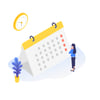- SERVICES
- HIGHER EDUCATION MARKETING
- ENGAGEMENT & ENROLLMENT MANAGEMENT
- STUDENT RECRUITMENT AGENCIES
- PROFESSIONAL EDUCATION & TRAINING
- WHO WE ARE
WHO WE ARE
Learn more about Keystone Education Group, including our leadership structure, why choose Keystone as your educational partner, and company press releases.
QUICK LINKS
- RESOURCES
RESOURCES
Find a range of helpful resources to help with your educational marketing. From on-demand webinars, reports & data, to customer testimonials and our downloadable media kit.
QUICK LINKS
- NEWS
- REQUEST A CALL

- Keystone Higher Education News
- Optimize Your Keystone Profile
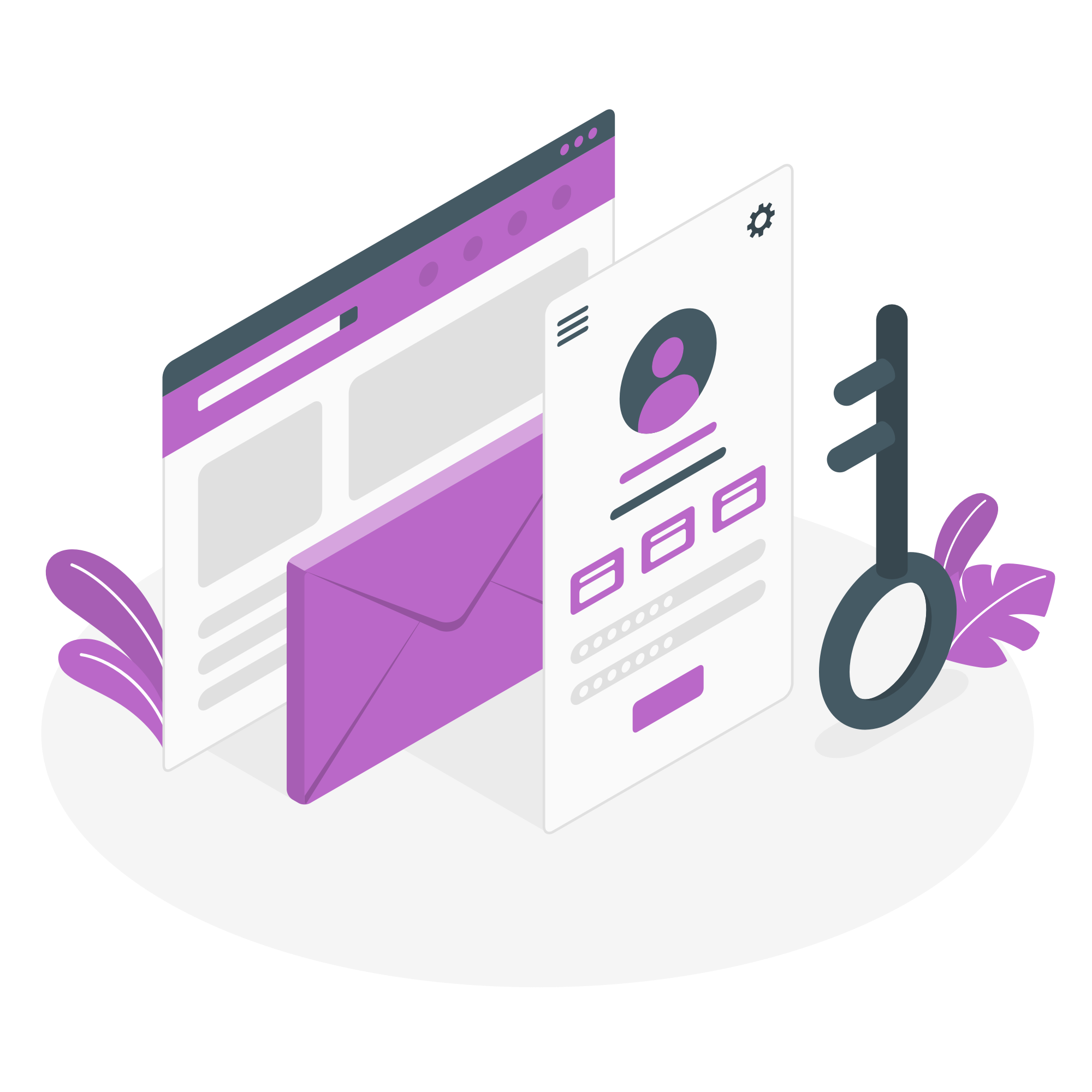
Whether you've chosen Keystone to promote your institution globally or boost your student recruitment, we're excited and ready to help you on this journey! Let's make your profile the best it can be by taking advantage of SmartHub; we're here to do this with you step-by-step.
How To Access Your SmartHub Profile
To access your profile at any time, please visit this link: https://smarthub.keystoneacademic.com.
Using the "SCHOOL" tab in SmartHub, you'll find "School Profile." Here you'll have the opportunity to completely customize your listing to what you, your department, and/or your school find the most valuable to market yourselves to prospective students!
When you first begin working with Keystone, our team of profilers will take care of all the setup and creation of your program and school profiles. Once your profile is ready, you can easily visit SmartHub and quickly update the profile itself.
Below are a few tips to help get your profile to be the best it can be:
INTRODUCE YOURSELF
- Using your school's marketing material, you can easily update your "Short Description" and "Introduction" sections. Here you may take the time to update as many areas as you'd like to showcase your school's unique qualities.
- If you have a good writer on staff, someone who can make great content, concise writing that is exciting and interesting, use them to showcase your school's unique selling points.
- Below are three schools with great profiles. Use these as inspiration for how your SmartHub profile can be done and done well!
Arden University
Mohamed bin Zayed University of Artificial Intelligence - MBZUAI
EDHEC Business School
HIGHLIGHT YOUR BEST CAMPUS FEATURES
- "Campus Features" gives you the chance to highlight your campus and what about your campus that former and current students find the most impressive. Sprawling campus greens, beautiful and/or historical buildings, unique architecture are examples of unique campus features students care about and notice.
- We have designed your profile so that the more information that is filled out, the more complete your profile will be, and students will be able to discover what makes your school the right fit.
USE NATURAL IMAGES & AVOID STOCK PHOTOS*
- In your "Gallery," get started on the marketing materials for your profile. Click "Manage Media" and begin uploading your high-quality, non-stock image photos. Select photos which authentically represent your school.
- Keep in mind that students who are already interested in studying abroad are looking at your school profile with fresh eyes. Gather your student testimonials and showcase international students who have enjoyed their experience. If you target students in a particular area, search for a student testimonial from someone from that area. Students and prospective students alike enjoy learning from their peers and trust their opinions when making such life decisions.
*Remember only to use photos for which you have permission and give photo credit as much as possible.
VIDEO IS KING
- If you have any videos, now is the time to upload them; as we all know, an image speaks a thousand words.
- Keep your video between 10-20 seconds. Text is not enough anymore, and we need to grab and keep the attention of those looking at your profile.
- Do you have a virtual campus tour? Now is the perfect time to provide a short preview of your campus guide. Prospective students want to visualize themselves on campus. Ask yourself: "How can we offer that experience?"
With everything you need in one place, that first interaction will stand out and compete with other institutions with similar offerings.
-------------------------
Want to boost your student recruitment?
When promoting your institution, remember to always nurture your leads and follow up with your prospective students as their journey from lead, to applicant, to student can be a long one but well worth it. If you're worried about the difficulty of effectively following up with your leads, check out Keystone Recruit and let us contact and nurture those leads for you - all the way through to application!
Be sure to check back to our blog as we will be posting MORE How to Guides to help you make the most of your SmartHub dashboard!
More about:
Related Tags
Just For You
Top Picks
Higher Ed Chats Podcast
Listen to the latest episodes of our Higher Ed Chats Podcast - new format for 2024. Hear from Higher Ed thought-leaders from around the world!

Webinar: Dos & Don'ts of Higher Ed Social Media
.png?width=500&name=Social%20Media%20Webinar%20March%2024%20Banners%20(3).png)
Join our live webinar on 27th March to hear from a panel of Higher Ed Social Media experts.
Subscribe
to get the latest news and updates